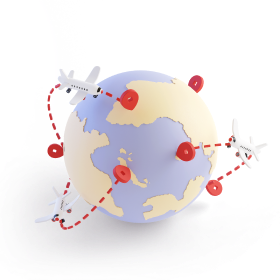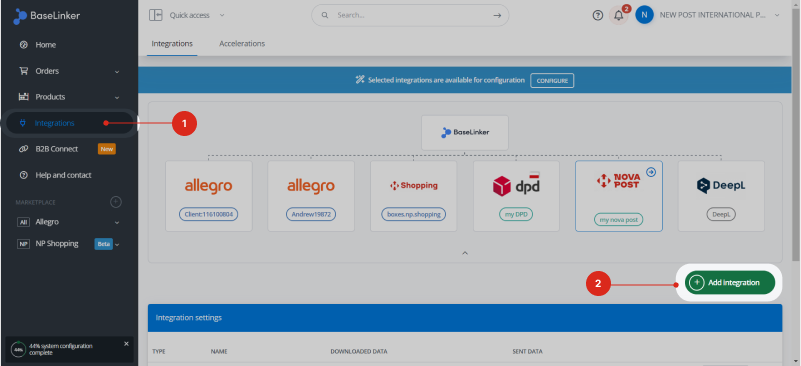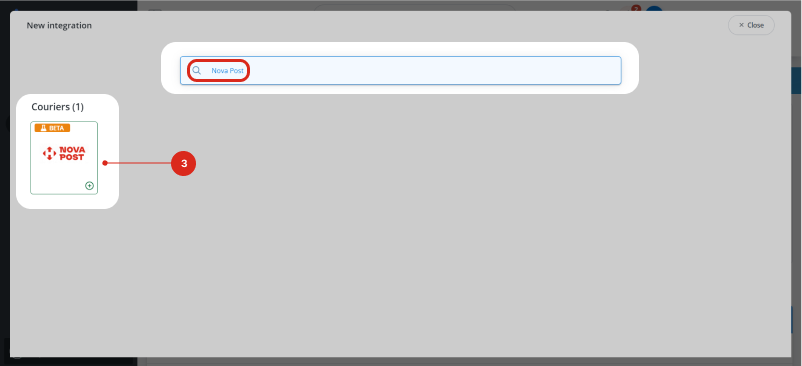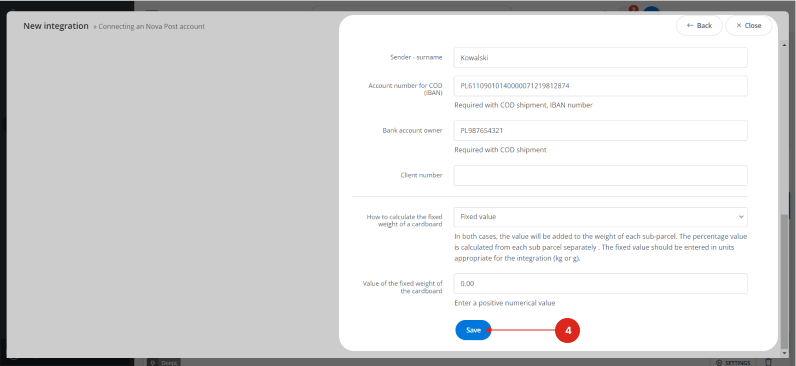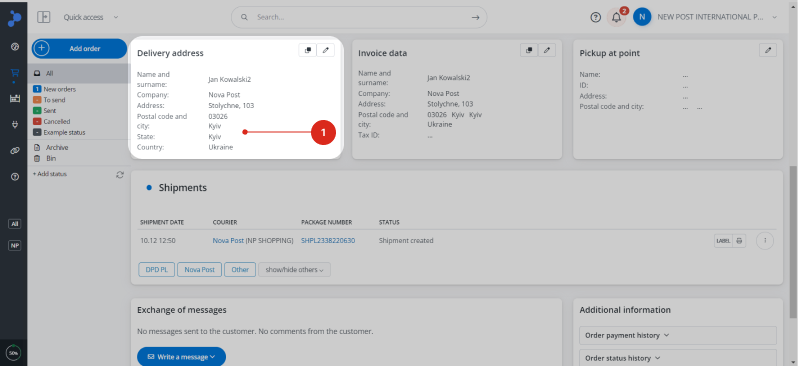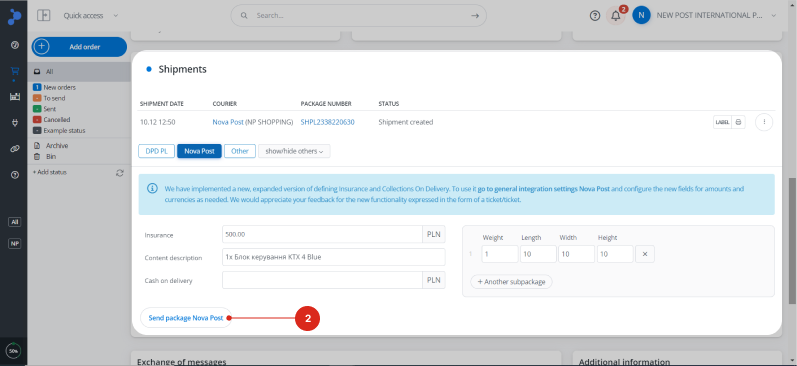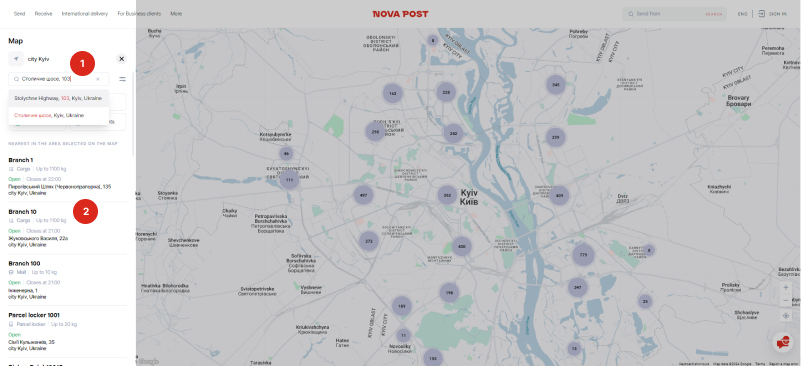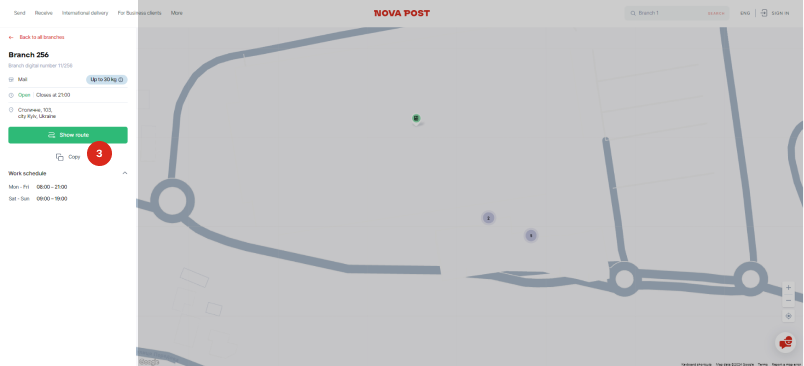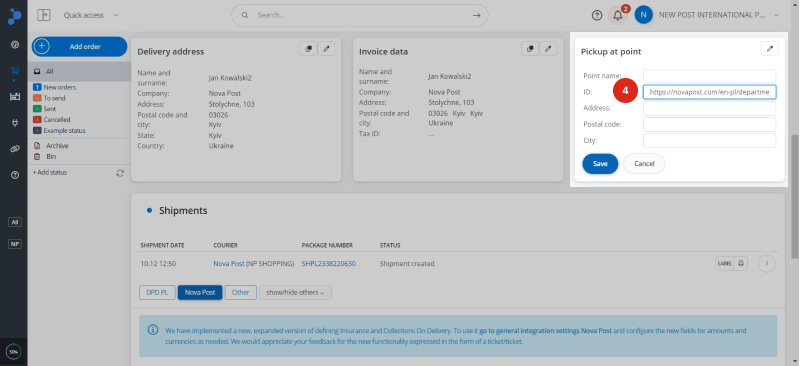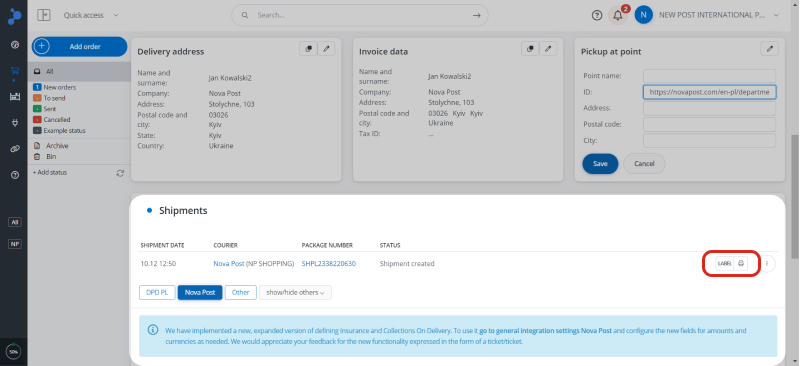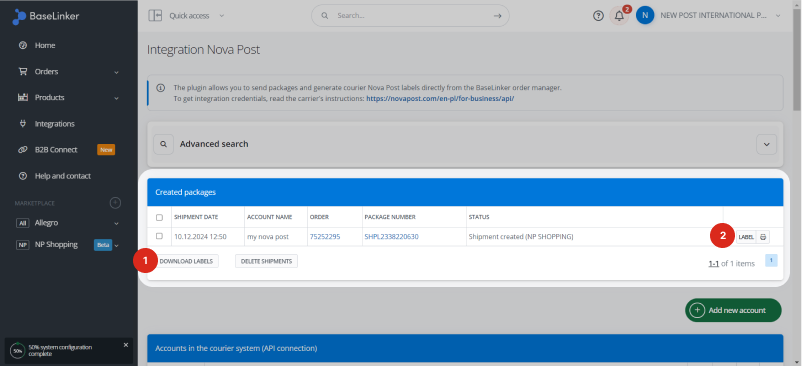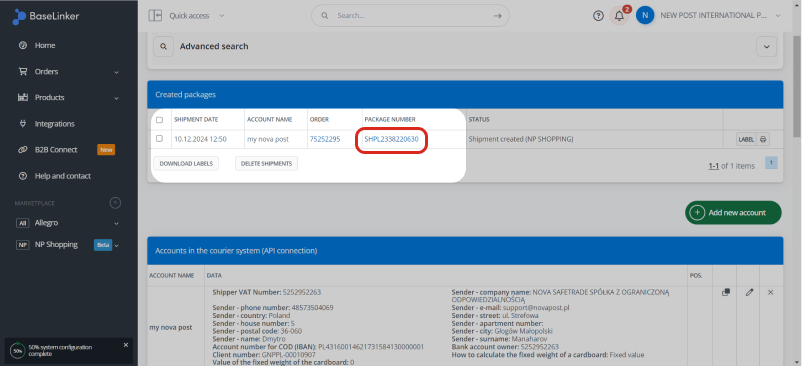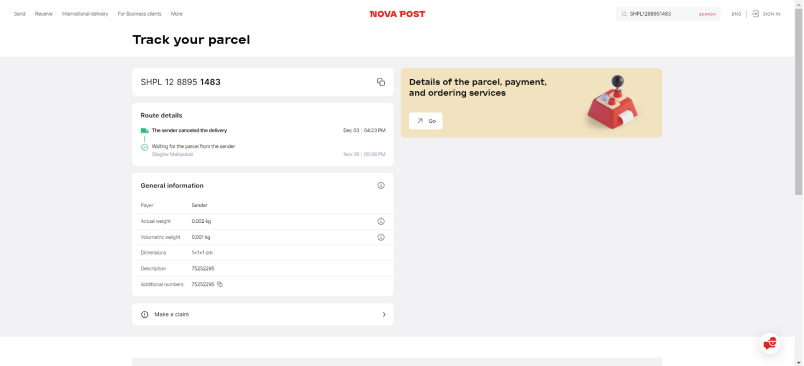Nova Post integration module for Baselinker
Integrate Nova Post services into your workspace
- What is Baselinker
Baselinker is a convenient system for managing online sales.
In Baselinker, a seller can process orders from various e-commerce platforms in a single, user-friendly interface. For example, orders from Amazon, Etsy, Shopify, and others are centralized on the platform.
We have developed a dedicated Nova Post service integration module in Baselinker to enable the automation of order processing and simplify the process of arranging delivery. With this module, sellers can arrange the delivery of orders for their customers directly through the order management section in Baselinker.
Navigate the article:
Features of the Nova Post Module on Baselinker
Order delivery options:
to an address, a branch, or a parcel locker*
Shipment labeling:
generate and print shipping labels
Tracking:
quick access to tracking information within specific orders
Shipment management:
delete created shipments when necessary
* Delivery to branches and parcel lockers requires additional API Nova Post integration into the client’s services or manual management of branch maps on Nova Post websites
4 Steps to Integrate Nova Post on Baselinker
- Sign a contract with Nova Postfor the provision of servicesGenerate an API key
- Add the Nova Post integration to BaselinkerConfigure the integration module
How to Configure the Nova Post Module on Baselinker
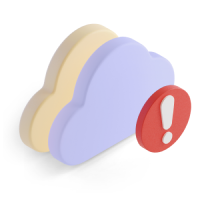
To configure the module, you need an active service contract with Nova Post and an API key issued to an authorized representative specified in the contract.
Field descriptions for configuring the Nova Post module in Baselinker
The integration with Baselinker uses the standard Nova Post API, specifically the shipment creation method. During module setup, users provide all sender-related information, which is reused for orders, eliminating the need for repetitive input.
Each field in Baselinker corresponds to a parameter in the Nova Post API with similar logic but may have different names for better user understanding across various courier services. Below is a detailed explanation of each field and its corresponding API parameter.
- DescriptionAccount name
Display name for the account in the Baselinker panel.
API keyNova Post API key
How to get the API keyShipper VAT NumberTax identification number of the sender's company
API Nova Post parameter: companyTinSender - company nameName of the sender’s company
Sender - phone numberSender's phone number
Sender - e-mailSender's email address
Sender - countryCountry from where parcels are shipped (select from a list)
Sender - streetSender's street address
Sender - house numberSender's house number
Sender - apartment numberSender's apartment number
Sender - postal codeSender's postal code
Sender - citySender's city
Sender - nameFirst name of the sender
Sender - surnameLast name of the sender
Client numberContract ID with Nova Post
API Nova Post parameter: payerContractNumber
- Cash-on-Delivery (COD) FieldsAccount number for COD (IBAN)
IBAN listed in the contract for COD payments
API Nova Post parameter: bankAccountNameBank account ownerTax identification number of the sender's company
API Nova Post parameter: bankAccountId
- Default Package Weight SettingsHow to calculate the fixed weight of a cardboard
Choose how to add the weight of the packaging to the parcel's weight:
- Percentage value adds a percentage of the parcel weight for packaging.
- Fixed value adds a defined fixed weight for packaging to all parcels.
- If shipping small parcels, set this to 0 to avoid inflating the parcel's weight.How to calculate the fixed weight of a cardboard
fixed value
Value of the fixed weight of the cardboard0
How to arrange parcel delivery using the Nova Post module in Baselinker
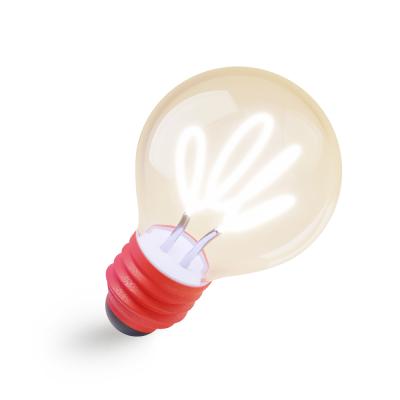
The module supports the primary delivery types:
- Delivery to an Address: No additional actions are required for this delivery type. The address provided by the customer is automatically transferred to Nova Post through the integration with Baselinker.
- Delivery to a Branch or Parcel Locker: This requires additional integration or manual configuration, as Baselinker does not include built-in integration with the Nova Post branch directory.
For orders received via your own website: You can integrate the Nova Post branch directory using the Nova Post API. In this case, branch or parcel locker delivery information will be automatically transmitted to Baselinker.
For orders received via marketplaces or platforms without custom integration capabilities: Delivery to a branch or parcel locker must be set up manually.
Delivery to an Address
How to correctly fill in the Address field
- Do NOT duplicate the following fields in the Address field: Postal code, City, State, Country.
- Order of writing:
- Street name → House number → Apartment number (if applicable)
- House number → Street name → Apartment number (if applicable)
- The Pickup at point block must remain empty.
- For Delivery to Ukraine:
- All words should be written in Latin characters without translation. For example: Budynok 10, Kvartyra 25, vul. Shevchenka, Kyi
- English abbreviations are allowed.
- Full name
Street
Avenue
Boulevard
Road
Lane
Apartment
- Abbreviations
St
Ave
Blvd
Rd
Ln
Apt
Strictly follow the rules for structured address entry to ensure delivery accuracy, minimize the risk of errors, and avoid delays in delivery.
The Nova Post API expects to receive a structured recipient address. A structured address is a set of data formatted in a specific way and sequence.
During integration, Baselinker transmits the recipient's address as a single line. On Nova Post's side, this line is processed by an automated parsing algorithm that separates it into individual elements to create the shipment.
If the address is entered incorrectly, the algorithm will be unable to process the shipment automatically. In such cases, order processing will be delayed due to the need for manual intervention by staff or there may be a risk of incorrect delivery to the wrong address.
Delivery to a Branch or Parcel Locker
For this delivery type, a specific branch or parcel locker must be specified. Baselinker does not integrate with the Nova Post branch directory, so customers cannot select a branch or locker during the order process. However, the Nova Post module can transmit these details through the Pick up at point section.
Ways to provide Branch or Parcel Locker data for delivery:
- Integrate Nova Post API with your online store or CRM. Enable users to select the desired branch or locker for delivery during the ordering process. The selected data will be automatically transferred to Baselinker. More details on the method
- Upload the current Branch and Locker directory to your order management platform. Customers can select the desired branch or locker for delivery. However, this directory will not update automatically. To display up-to-date delivery locations on the website, you will need to update the directory periodically. More details
- Manually on Baselinker. Enter the delivery location details in the Pick up at point section based on the customer-provided Delivery address data:
How to fill in parcel details
- 1Scroll down to the Shipments section in the order card and click Nova Post to open the parcel creation form.
- 2Complete all mandatory fields in the form. Once finished, click Send package Nova Post. Detailed Field Descriptions
An example of filling in parcel data:
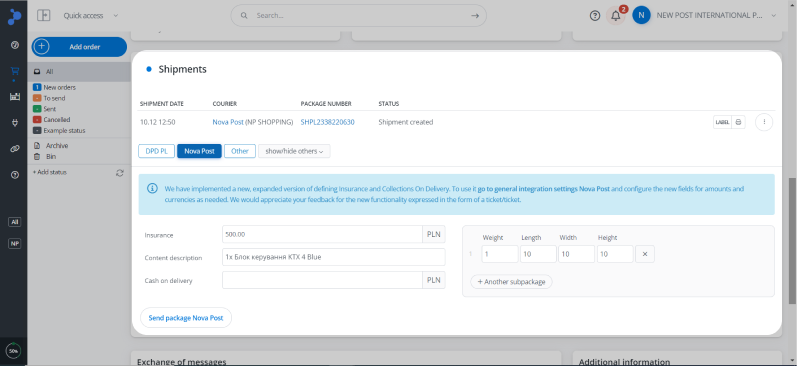
Description of the fields in the parcel creation form
- Field Name
Insurance
Content description
Cash on delivery
Weight, Length, Width, Height
- What to Enter
Declared value of the parcel
Description of the shipment*
*To ensure the automatic completion of parcel descriptions, select one of the settings in the Default settings of shipment and printouts section: Product list (Quantity, Name) or Product list (Quantity, SKU, Name, Price)COD amount*. If the field is left blank, the parcel will be delivered without COD.
*To process COD, the Account number for COD (IBAN) and Bank account owner fields must be completed in the module settings.Parcel dimensions: weight, length, width, height