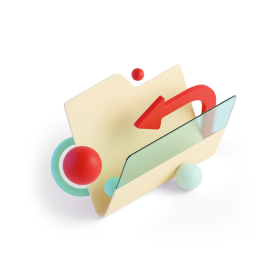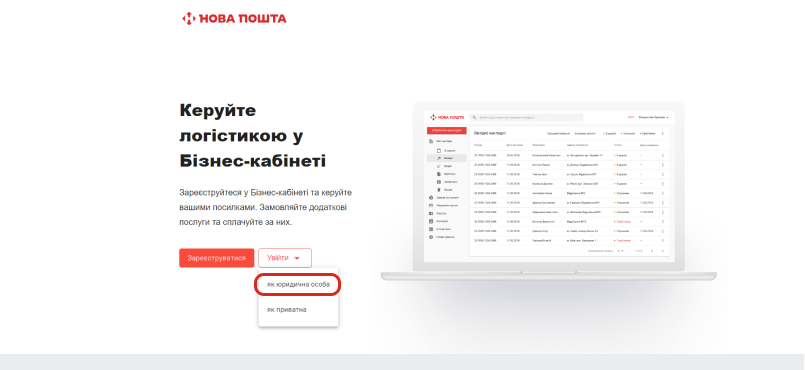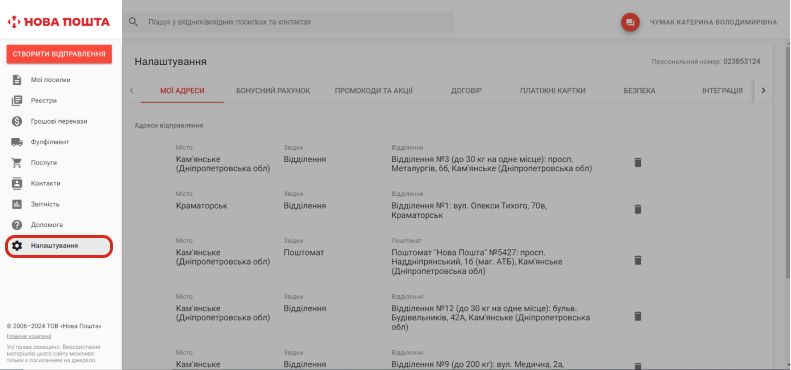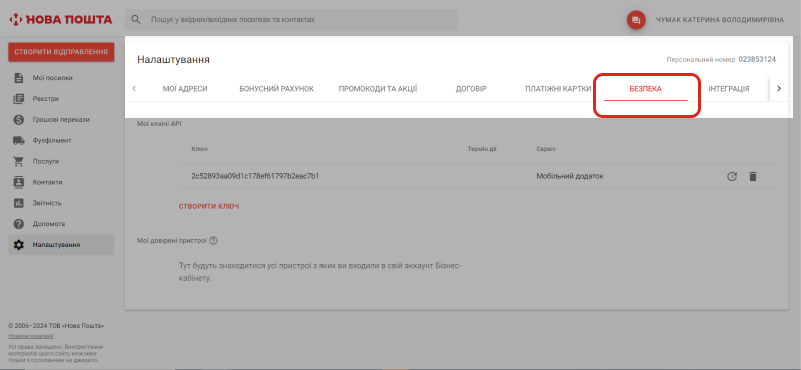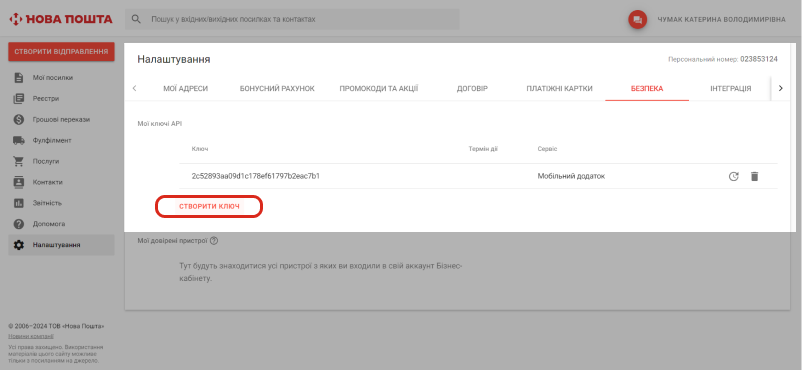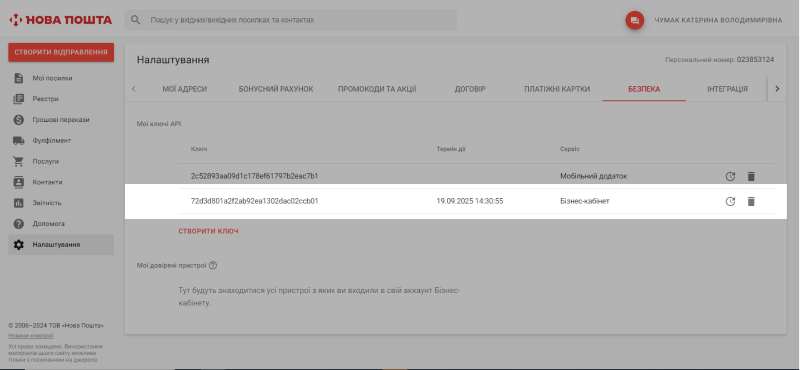In Nova Post, an API key is used to identify the user and create JWT tokens. JWT tokens ensure authentication and secure data exchange between the client and Nova Post systems. After generation, the token is added to the header of each request to verify user access rights.
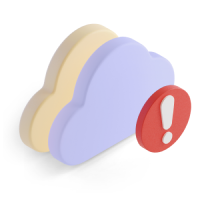
API keys are issued exclusively to individuals. To use the API for business purposes, you must appoint a trusted representative of the company and obtain API keys in their name, or appoint someone who already has a key as your trusted representative.
The details of the representative's authorized person are specified in the agreement with Nova Post.
How to create a key for a European client
- 1Create an account in the My Nova Post cabinet
Register at my.novapost.com. Step-by-step registration instructions - 2Affiliate an individual to the organization
- Write an email to the NovaPost sales manager.
- In the letter, provide the tax code and the name of the organization, details of the individual: full name, phone number, email.
The details of the individual must match those for which the account in the My Nova Post cabinet was or will be registered.
When registering, use the phone number and email address of the authorized representative specified in the contract.
If an account has already been created, re-registration is not required.
- 2Create an API key in your My Nova Post account. Go to the “Integrations → API Keys” section at my.novapost.com and create a key for the production environment.
When creating a key, the system will automatically display all organizations assigned to your account. You can:
- select one or more organizations to which access is granted through this key;
- or create separate keys for each organization if you need to divide access between teams or projects.
Ключ одразу з’явиться у списку з інформацією про:
- creation date
- name
- status (active/deactivated)
- organization
- validity period
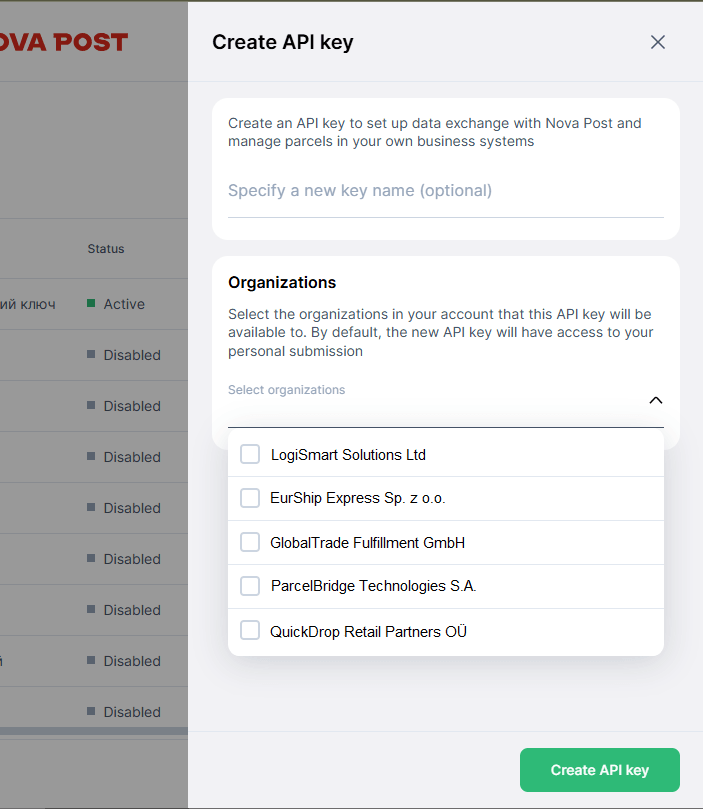
How to create a test API key
This key can be used to verify requests and test integration before moving to the production environment.
Method 1
To create a test key, use the special test key generation page on the Nova Post portal:
- Enter the phone number registered in your personal account at my.novapost.com and submit a request to generate a key.
- After a successful request, a test API key for the sandbox (Stage environment) will be generated, linked to an individual with no connection to any organizations.
Method 2
Generate a test key via the API. To do this, follow the instructions in the Nova Post API documentation.
How to create a key for a client from Ukraine
Generate keys in the Business account in Ukraine under the "Settings - Security" section. Direct link to the section.
- Step-by-step instructions:
Additional Recommendations
- Security: Keep your API keys in a secure place and do not share them with third parties.
- Testing: Use the test environment to verify the integration before moving to the production environment.
- Access Control: Regularly review the list of users who have access to your account and API keys.