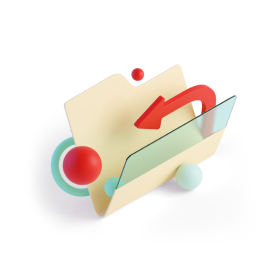How to start integration with Nova Post API
- 1Sign a contract with Nova Post.
To begin integration, you must have a valid cashless cooperation agreement between your company and Nova Post. To conclude an agreement, please contact your country's sales manager. - 2Select an individual as a representative of the company and provide their contact details: full name, phone number, and email.
The information can be included directly in the contract. To provide the contact details of the authorized representative after signing the contract, please contact your personal manager. - 3Create a profile in the personal account at my.novapost.com with the phone number and full name of the person appointed as the authorized representative. If an account has already been created with this data, you do not need to create a new one.
- 4Generate an API key in your personal account. Go to “Integrations → API keys” in your personal account at my.novapost.com.
API keys are issued only to individuals
Therefore, it is advisable to appoint the person responsible for obtaining the key and transferring it to the developer as an authorized representative. This could be the company director, head of sales, marketing, or the developer directly.
More about Nova Post API endpoints